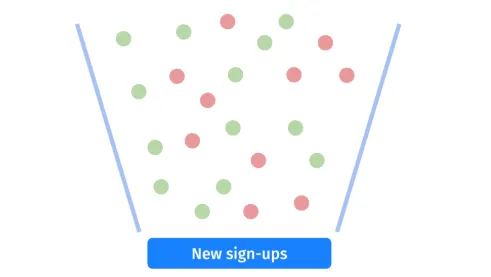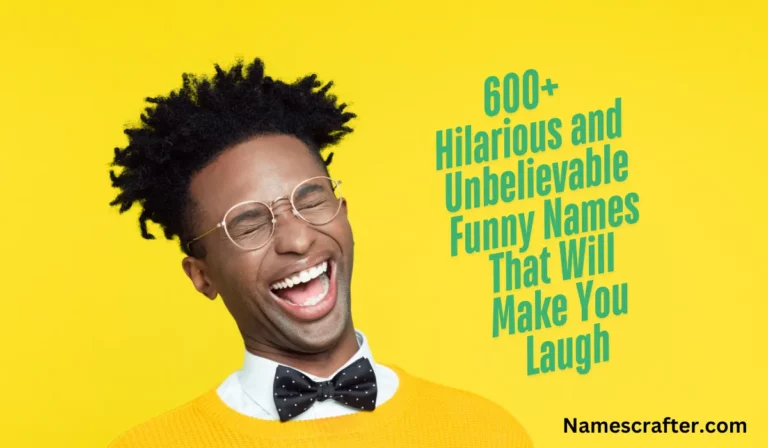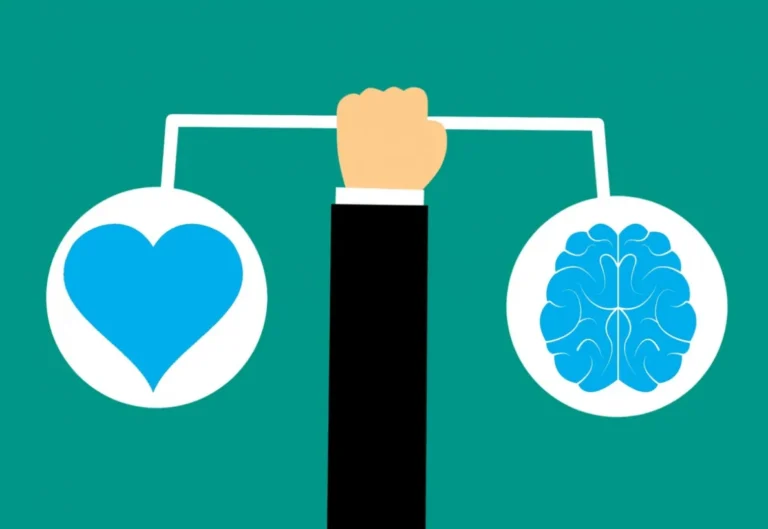Your Guide to Professional Flyers: You Can Use a Free Flyer Maker to Create Printable Designs
Introduction
Getting the word out about your event, sale, or business has never been easier. You don’t need a big budget or a degree in graphic design. In today’s digital world, you can use a free flyer maker to create printable designs that look like they were made by a professional. This guide will walk you through the entire process, from a blank screen to a flyer in your hand, using accessible online tools. We will demystify design principles and show you how to leverage templates and simple editing tools to produce high-impact results.
What is a Free Flyer Maker?
A free flyer maker is an online tool or software that allows anyone to design a flyer without any cost. These platforms are built with non-designers in mind.
- How They Work: They typically operate in your web browser, so no download is needed. You choose a template and use a drag-and-drop interface to add your own text and images.
- Key Features: Most offer a library of templates, stock photos, icons, and fonts. The core functionality of designing, editing, and downloading is completely free.
Why This is a Game-Changer
The existence of these tools is a significant shift.
- Democratizing Design: Professional-quality design is no longer locked behind expensive software subscriptions.
- Speed and Efficiency: What used to take hours can now be accomplished in minutes.
- Empowerment: It empowers small business owners, students, event planners, and community organizers to control their own visual messaging.
Step-by-Step: Creating Your First Printable Flyer
Follow these simple steps to go from idea to finished product.
Step 1: Choose the Right Tool
Start by selecting a free flyer maker. Popular options include Canva, Adobe Express, and Visme. For this guide, we will use a generic process that applies to most platforms.
Step 2: Select a Template That Fits Your Goal
Your first decision is to pick a template. This is the foundation of your design.
- Browse by Category: Look for categories like “Business Event,” “School Fair,” “Restaurant Menu,” or “Yard Sale.”
- Consider Your Audience: A flyer for a children’s birthday party will look very different from one for a corporate seminar.
- Don’t Overthink It: You can change almost everything about the template, so choose one whose basic layout you like.
Step 3: Customize Your Text
This is where you make the flyer yours.
- Click and Type: Simply click on any text box and start typing.
- Prioritize Information: Make your headline the largest and boldest text. Ensure the date, time, location, and contact info are clear and easy to find.
- Use Simple Fonts: Avoid overly decorative fonts for body text. Simplicity ensures readability.
Step 4: Incorporate Your Images and Branding
Visuals are what make people stop and look.
- Upload Your Own: Look for an “Upload” button to add your own logos or photos.
- Use Free Stock Photos: If you don’t have a relevant photo, use the platform’s built-in search to find free, professional stock images.
- Drag and Drop: Resize and reposition images by dragging them with your mouse.
Step 5: Finalize and Download for Printing
This is the most important step for a physical flyer.
- Proofread: Read every word carefully. It helps to read it aloud or have someone else check it.
- Check the Format: When you click “Download,” select PDF Print as your format. This ensures the highest quality and that your colors and fonts are preserved correctly for the printer.
- Print: You can now print your PDF file at home or send it to a local print shop.
Comparison of Popular Free Flyer Makers
| Feature | Canva | Adobe Express | Visme |
| Template Library | Very large and diverse | Professional, high-quality | Good for data-driven flyers |
| Ease of Use | Extremely easy, intuitive | Easy, clean interface | Moderate, more features |
| Free Stock Assets | Huge library of photos & icons | Premium-quality Adobe Stock photos* | Good selection of images & graphics |
| Download Options | PDF Standard, PDF Print (for Pro) | PDF Print (High Quality) | PDF, PDF Print |
| Best For | Beginners, quick projects | Brand consistency, quality | Infographic-style flyers |
*Limited number per month in free plan.
FAQs: Creating Printable Flyers for Free
Q1: Is the PDF Print option really free?
On some platforms like Canva, the PDF Print option is a premium feature. However, others like Adobe Express include it for free. The standard PDF download is often sufficient for home printing.
Q2: What is the best resolution for a printable flyer?
Aim for 300 DPI (Dots Per Inch). When you use the platform’s templates and high-quality uploaded images, this is usually handled automatically when you select the PDF Print option.
Q3: Can I use my own fonts and colors?
Yes. Most free flyer makers allow you to upload your own fonts, though this can sometimes be a premium feature. You can almost always input specific color codes (HEX codes) to match your brand’s exact colors.
Q4: Will my flyer have a watermark?
Genuinely free flyer makers like Canva, Adobe Express, and Visme do not place watermarks on designs created with their free plans. Always check the terms of service.
Conclusion
Creating professional marketing materials is no longer a complex or expensive task. As we have detailed, you can use a free flyer maker to create printable designs with ease. By following the straightforward steps of choosing a tool, selecting a template, customizing with your information, and downloading in the correct format, you are equipped to produce effective, high-quality flyers for any occasion. Your next successful campaign is just a few clicks away.